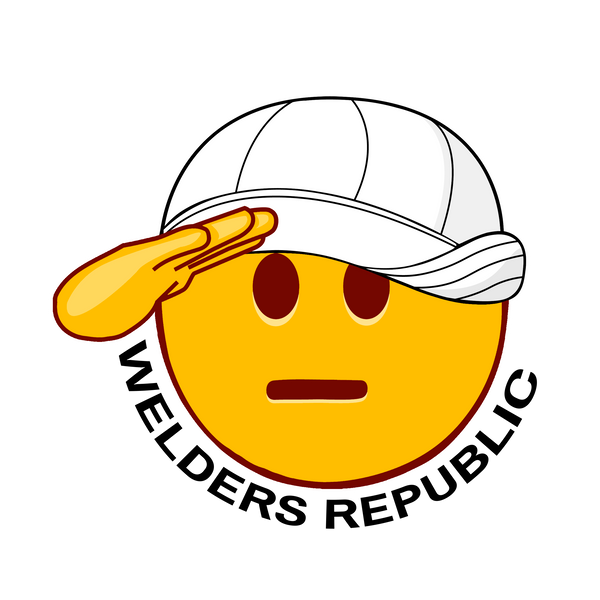1.2
Version 1.2 comes with new features.
This updated version introduces several improvements for better performance and user control:
-
Fast adjustment: Hold the up or down button to quickly increase or decrease amperage. This feature works in all modes, including while navigating the modes menu.
-
Precision control in Mode 1: In Mode 1, amperage increases or decreases in 1-point increments per click, allowing for fine-tuned readings during setup.
-
Custom output range: You can now fully customize the percentage-to-amperage range when creating a custom mode.
-
Flexible navigation: The modes menu and setup process can be controlled using only the buttons, or in combination with the knob.
When using buttons only:
-
Up button scrolls up
-
Down button scrolls down
-
Enter button always acts as "enter" or "select"
You can operate the entire setup and menu using just the buttons, just the knob, or a mix of both—whatever works best for you.
How to Set Up a Miller Diesel Machine
1. Set Your Machine’s Maximum Amperage
Before connecting the remote, set your machine to its maximum output. Most Miller diesel machines—like the 300 or 400 Pipe Pro—can be configured up to 300 or 400 amps.
We recommend using 300 amps, but 400 amps works as well if that’s your preferred range.
2. Use Mode 1 to Gather Reference Values
You can weld in Mode 1, but for setup purposes, it’s best to use it only to gather information.
-
Set your machine to your chosen maximum (e.g., 200, 300, 350, or 400 amps).
-
On the remote, switch to Mode 1 and set it to 10–12%.
-
Record the amperage your machine displays—this will be your minimum value.
-
Then set the remote to 100% and record the maximum amperage your machine shows.
⚠️ Important: When creating a custom mode, always match the max value to the machine’s maximum setting used during this test.
For example, if you tested with the machine set at 200, 300, 350, or 400 amps, make sure that same number is used as the 100% value in your custom mode.
Do not exceed the range your machine was set to during Mode 1.
3. Create a Custom Mode (Modes 2–6)
The remote allows you to save up to five custom modes, using Modes 2 through 6.
To create a mode:
-
Press and hold the Enter button.
-
Use the buttons, knob, or both to scroll and select a mode slot (2–6).
-
Set the minimum percentage (usually 10–12%) and enter the minimum amperage value from Mode 1.
-
Set the maximum percentage to 100%, and enter the maximum amperage you recorded.
-
Save the mode.
4. Final Calibration
After saving your custom mode:
-
Set the remote to 150 amps.
-
Then use the machine’s knob to adjust until the machine’s display also shows 150 amps.
This aligns the remote’s display with your machine’s output for consistent readings.
5. Reusing a Saved Mode
You can reuse any saved mode later—on the same machine or another machine of the same model.
To do this:
-
Skip all previous setup steps.
-
Set the remote to 150 amps, and
-
Manually adjust the machine until it matches 150 amps on the display.
Just make sure the machine is set to the same maximum amperage used when the mode was originally created. This ensures the calibration stays accurate.
This setup only needs to be done once per machine type. For the best performance, follow the steps closely and double-check your settings during the first setup.
How to Set Up a Lincoln Machine (Using Version 1.2 Remote)
Start by using Mode 1 to find out the actual minimum and maximum amperage your machine can output.
Lincoln machines vary a lot—even between the same models—so don’t rely on factory specs, brochures, or someone else’s setup.
The example numbers below are for reference only. You must test your own machine using Mode 1 and record the exact values it displays.
⚠️ Note: Machines like the Vantage 300 and Vantage 322 have different output ranges depending on whether you’re in TIG or Stick mode.
Be sure to check both modes separately and use Mode 1 to record accurate numbers for each.
1. Test in Mode 1
-
In Stick mode, some Lincoln machines may go as high as 395–404 amps.
-
In TIG mode, they can range from 200 to 330 amps, or even higher depending on the machine.
⚠️ These numbers are just examples. The only numbers that matter are the ones your machine displays during Mode 1 testing.
Steps:
-
Set your machine to its maximum output (e.g., 300, 330, or 400 amps—whatever your machine allows).
-
On the remote, switch to Mode 1.
-
Set the remote to 0% (or 10–12%), and record the lowest amperage displayed on your machine.
-
Then set the remote to 100% and record the maximum amperage your machine shows.
2. Create a Custom Mode (Modes 2–6)
Once you have your machine’s actual numbers, you can create a custom mode.
⚠️ Do not use the example values below directly.
These are just for reference—your custom mode must be based on the actual minimum and maximum amperage values from your own Mode 1 test.
You can build the mode using either a minimum percentage (like 10–12%) or a full 0% to 100% range:
-
For the 0% value, input something close to your recorded minimum—example values include 20, 18, 17, or 21 amps. You may need to fine-tune this number slightly for better accuracy.
-
For the 100% value, input the maximum amperage your machine reached during Mode 1—whether that’s 254, 300, 330, 404 amps, or any other number based on your machine.
To save the custom mode:
-
Press and hold the Enter button.
-
Select any slot from Modes 2 through 6.
-
Input the values based on your Mode 1 test.
-
Save the mode.
This setup only needs to be done once per machine type.
For the best results, always use Mode 1 to test your actual machine—don’t assume all Lincolns are the same, especially when working with machines like the Vantage 300 or Vantage 322, which behave differently between Stick and TIG.