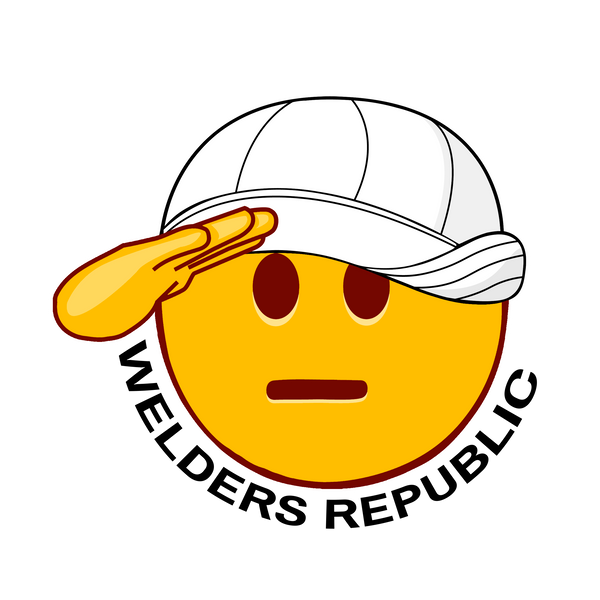REMOTE 1.2
Thank you again for your purchase and trust in our product. Below is everything you need to know to get the best performance from your remote on any machine:
⸻
Machine Compatibility & Operation:
Your remote works with all Miller machines — diesel or electric — as well as Lincoln Electric machines. It’s designed to be compatible with both new and older models, but each machine reacts differently:
Diesel-powered machines:
You’ll see real-time amperage changes as you adjust the remote up or down. Diesel machines are easier to customize because the screen shows live adjustments as you work.
Electric-powered machines:
Electric machines won’t show real-time amp changes on the screen. For these:
• Set your remote to Mode 1 (0 to 100%)
• Set your machine’s maximum desired amperage (for example, 250 or 300 amps)
• Once connected, setting the remote to 50% lowers output to around 50% of your machine’s max amperage
• Keep in mind: The amperage change only shows after you strike an arc — this is normal for electric machines with any remote
To know exactly how low your machine can go, you’ll need to strike an arc first.
Mode 1 (0 to 100%) is especially helpful in refineries or other areas where you can’t strike an arc without a hot permit or clearance. This lets you set up without constantly running back and forth.
For New Miller Electric Machines:
If you’re using the latest Miller electric-powered models, remember to turn on the switch on the side of the receiver. This bypasses the built-in system that limits third-party remotes. Your remote works with both new and older machines.
New Miller machines are easy to spot — they look much more modern and fancy compared to older models.
⸻
Remote Features & Navigation:
• You are using Version 1.2 of the remote. Setup instructions are always available on our website — just scroll down to the bottom, find 1.2 instructions, and click the link.
• Quick Up and Down Buttons:
• You can navigate the menu and adjust settings using the buttons, the knob, or both at the same time
• The Up button scrolls up in the menu
• The Down button scrolls down in the menu
• The Enter button is the small black button located at the bottom of the knob, and the knob is located at the bottom of the 5 Up/Down buttons — this black button is used to confirm selections and enter the menu
• Fast Adjustment: If you press and hold the 5 Up or 5 Down buttons, the remote will increase or decrease the percentage quickly for faster control
• Lowest Amperage Shortcut: If you press both the Up and Down buttons at the same time, the remote will automatically drop to the lowest amperage your machine can go
• You can set both the minimum output percentage and maximum output percentage, making the remote flexible for any machine setup
⸻
Battery Life:
• Receiver: Around 3 to 4 weeks per charge, depending on use
• Hand Remote: Around 6 weeks per charge, depending on use
Important: Always remember to turn off your receiver at the end of your shift to extend battery life per charge. Turning it off daily when not in use helps maximize battery life and keeps the system ready to go when needed.
⸻
Charging Instructions:
• The remote uses a standard Type-C port, compatible with most modern Type-C charging cables (commonly used with phones, tablets, etc.)
• The remote must be turned on to detect the charger
• If using a Type-C to Type-C cable and charging doesn’t start right away, unplug the cable, flip the connector, and plug it back in — this is normal for certain cables
Receiver Charging and Indicator Details:
• The receiver has a battery indicator and a small screen that shows the charging status
• When charging:
• Red light: Charging
• Green light: Fully charged
• Avoid overcharging your receiver — once the green light appears, disconnect the charger to protect battery life
• It normally takes around 3 to 5 hours to fully charge, depending on the charger plug and cable quality you’re using
• Every time you send a command, the receiver will blink a blue light on the small screen area — this confirms communication
Hand Remote Charging Details:
• The hand remote has the same charging light behavior:
• Red light: Charging
• Green light: Fully charged
• Always disconnect the hand remote from the charger once the green light appears to avoid overcharging and extend battery life
• Charging time for the hand remote is also around 3 to 5 hours, depending on the charger and cable quality
For Best Performance:
• Always place the receiver as high as possible for better reception. Elevated placement significantly improves signal range and performance.
⸻
General Care Instructions:
• Keep the hand remote away from welding heat. Avoid placing it too close to the weld area, especially when welding or using preheat pads for pipe preheat procedures
• Keep the remote away from extreme heat — heat can reduce battery life over time, as with any battery-powered device
• The receiver may be exposed to sunlight when there’s no shade — that’s normal, and the receiver is built for harsh conditions. Still, when shade is available, placing the receiver out of direct sun helps extend battery life
• The remote is water-resistant but should not be submerged or exposed to heavy water pressure
• Receiver Controls:
• Side switch is only for new Miller electric machines — turn it on if needed
• Bottom switch turns the receiver on or off
• The button on the receiver wakes up the remote if the screen turns off after long periods
⸻
Warranty Information:
Your remote comes with an 18-month warranty, covering manufacturing defects or malfunctions under normal use.
Warranty is void if:
• The remote shows signs of modification or unauthorized repair
• The remote has been opened by anyone other than our team
• The remote suffers extreme damage, especially melting or warping from welding heat
Cosmetic items, including faceplates, side vinyl stickers, and other appearance-related details, are considered normal wear and are not covered.
Magnets are considered consumables and are not covered under warranty. If your coin-style magnet falls off or gets damaged, just contact us — we’ll send you a replacement and guide you through installing it properly.
Warranty coverage:
If your remote malfunctions under normal use, you are fully covered.
Accidental damage or drops:
If the remote is dropped or physically damaged, we can still help. We offer repairs by replacing damaged parts, typically costing $50 to $100 USD, depending on what needs to be fixed.
⸻
We’re always here to help. If you have questions, need replacement parts, or need assistance with setup, just reach out — we’ll take care of you.